How to Change Uploaded Music
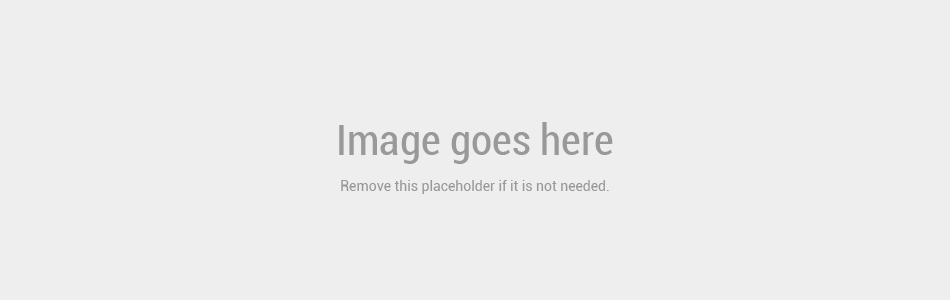
How to Change Uploaded Music
Go into your Uplifter account and under your name and address, it says, 'Update Invoice Information'. Clcik on that and then scroll down to the invoice that was created for the music that needs to be changed. There will be a garbage can beside the original uploaded music. Click on the garbage can which will delete the original music. The new music can now be uploaded.
Bottom Content Title
This is an additional section to be able to add content

